Computers are everywhere, but fewer schools teach computer science than 10 years ago. Good news is, we’re on our way to change this. If you've heard about the Hour of Code before, you might know it made history. More than 100 million students have tried an Hour of Code.
With the Hour of Code, computer science has been on homepages of Google, MSN, Yahoo! and Disney. Over 100 partners joined together to support this movement. Last year, every Apple Store in the world hosted an Hour of Code and even President Obama wrote his first line of code as part of the campaign.
 This year, let's make it even bigger. I’m asking you to join in for the Hour of Code 2015. Please get involved with an Hour of Code event during Computer Science Education Week, December 7-13.
This year, let's make it even bigger. I’m asking you to join in for the Hour of Code 2015. Please get involved with an Hour of Code event during Computer Science Education Week, December 7-13.
Try the Hour of Code yourself -- everyone can benefit from learning the basics.
If you have any questions or if you need assistance getting set up, please don't hesitate to email me.
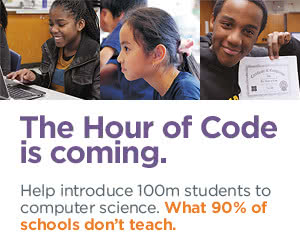






.png)

